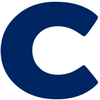March 1, 2023
Sharing a calendar with an internet calendar sharing file…ics – within or outside organization if sharing problems occur.
1. The sharer start
Goto:
https://outlook.office.com/calendar/view/day
2. Click on Settings
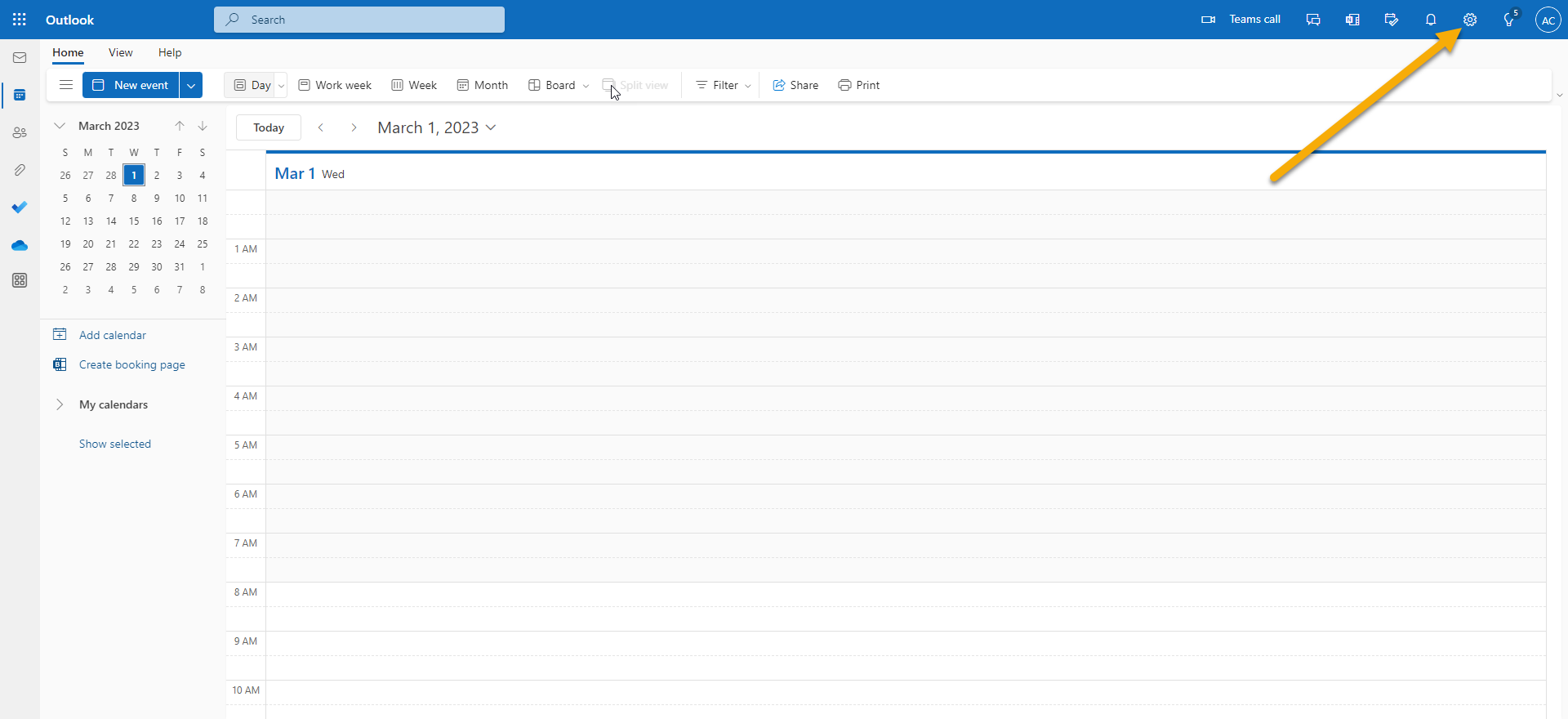
3. Click on “View all Outlook Settings.”
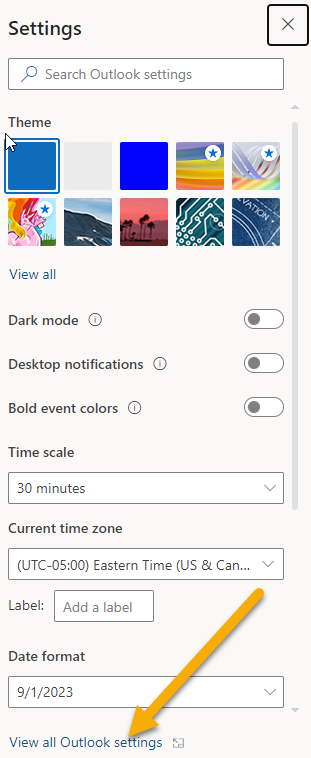
4. Select calendar and Permissions
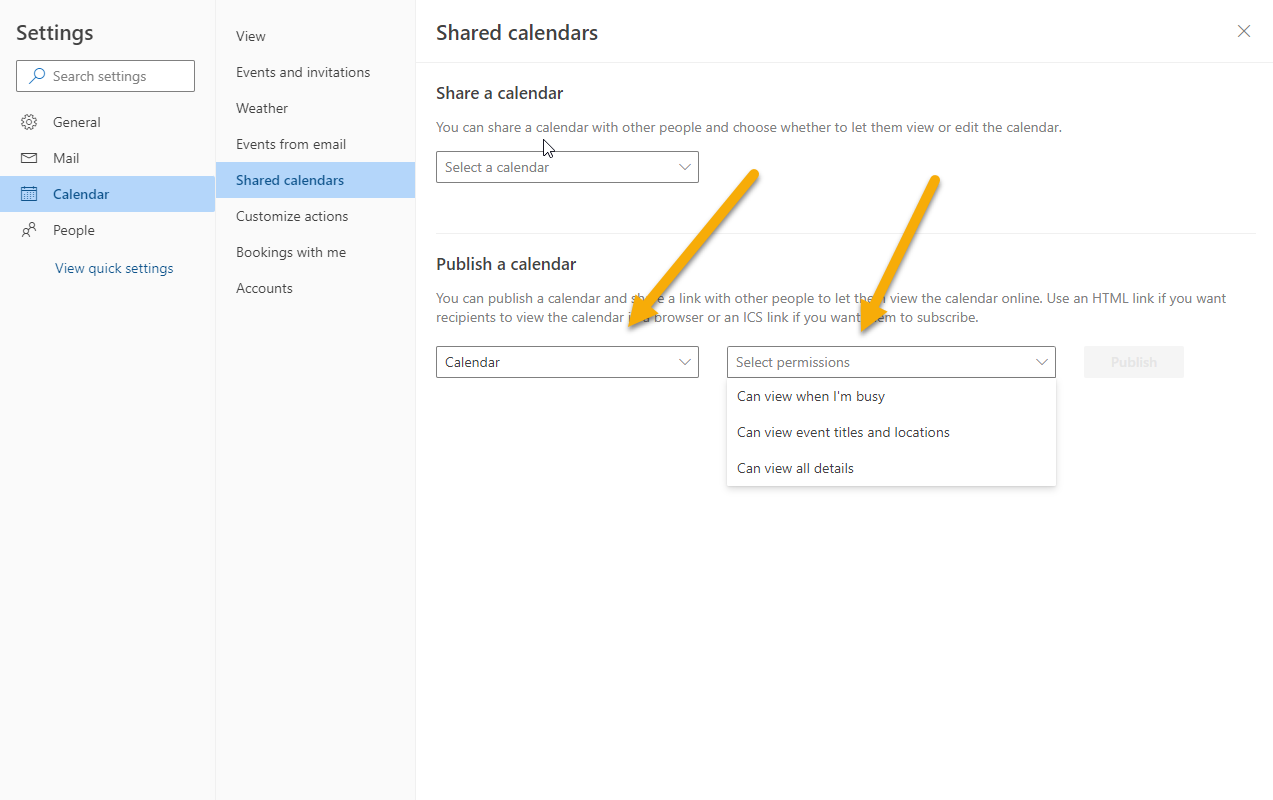
5. Click Publish
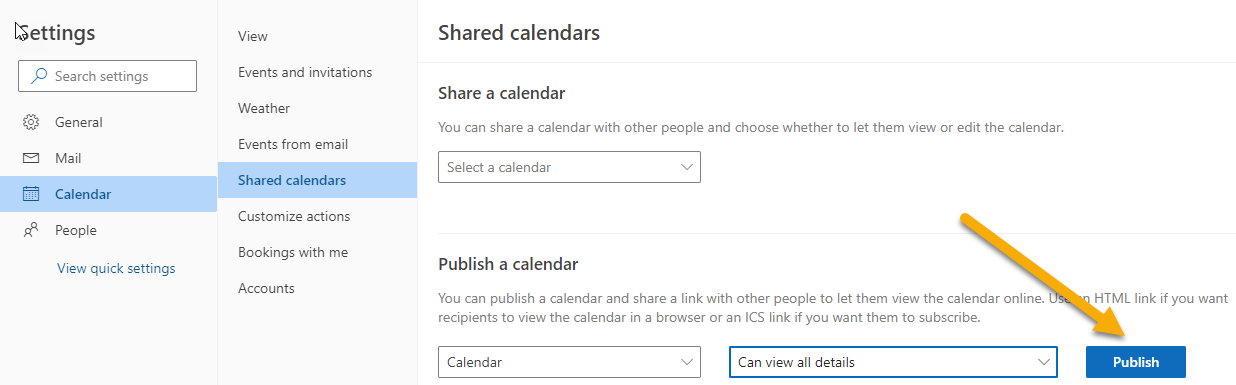
6. Click on the ics file to save it
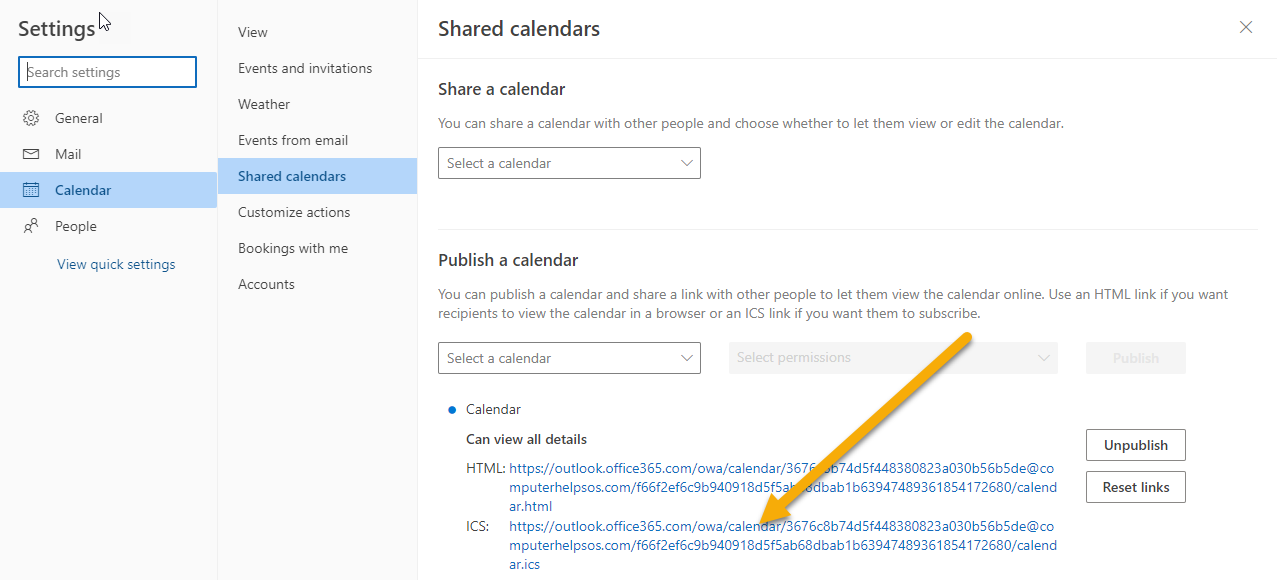
7. Download the ics file “calendar.ics”
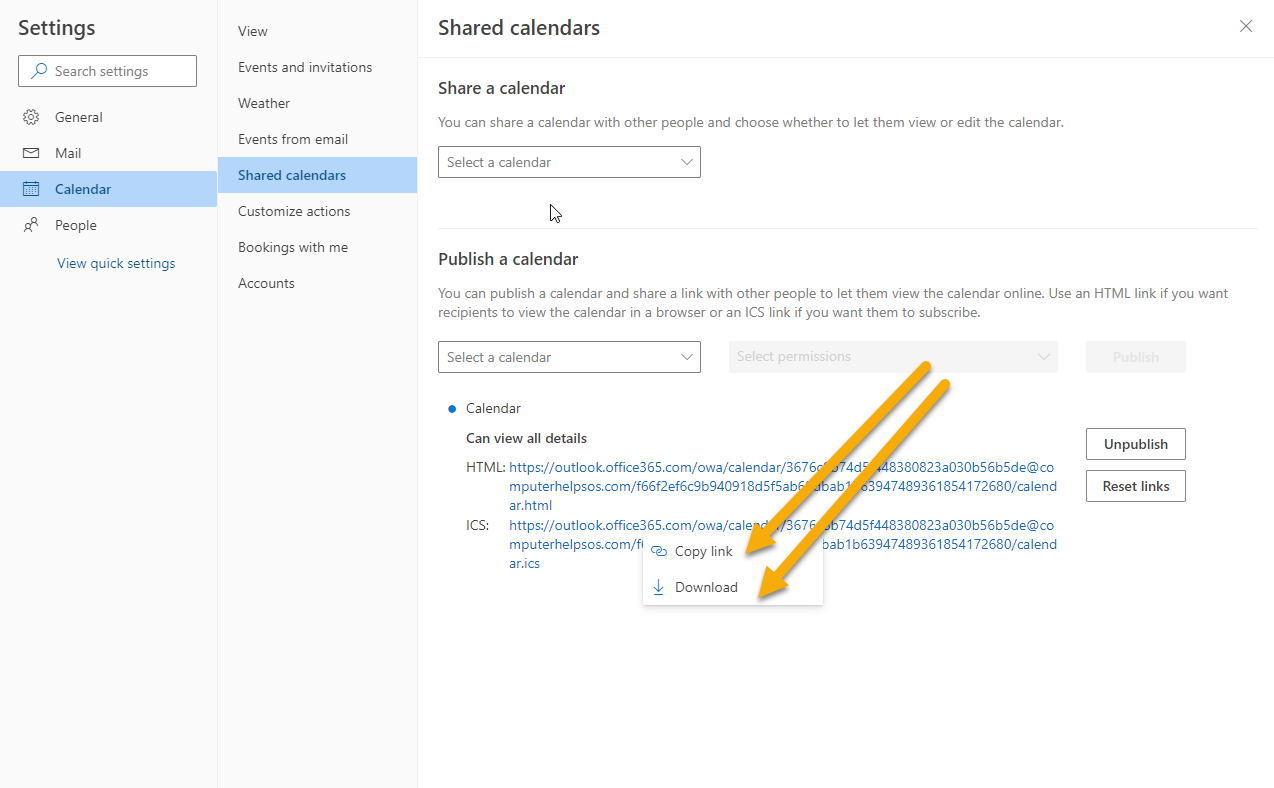
8. Email the calendar.ics file to the person (s) you like to share your calendar with.
The sharer End.
The recipent start
1. Open the calendar.ics file and select “add as new calendar”
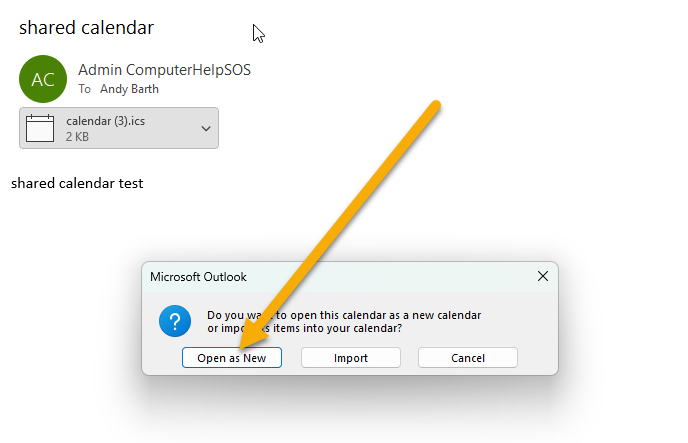
2. Rename your added calendar with a right click and then select rename calendar, give it a useful name.
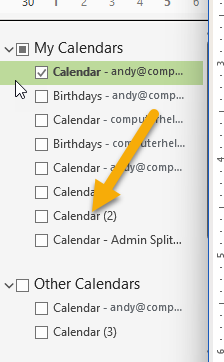
The recipient End.
Thanks Andy ComputerHelpSOS – 7038691850 – [email protected]