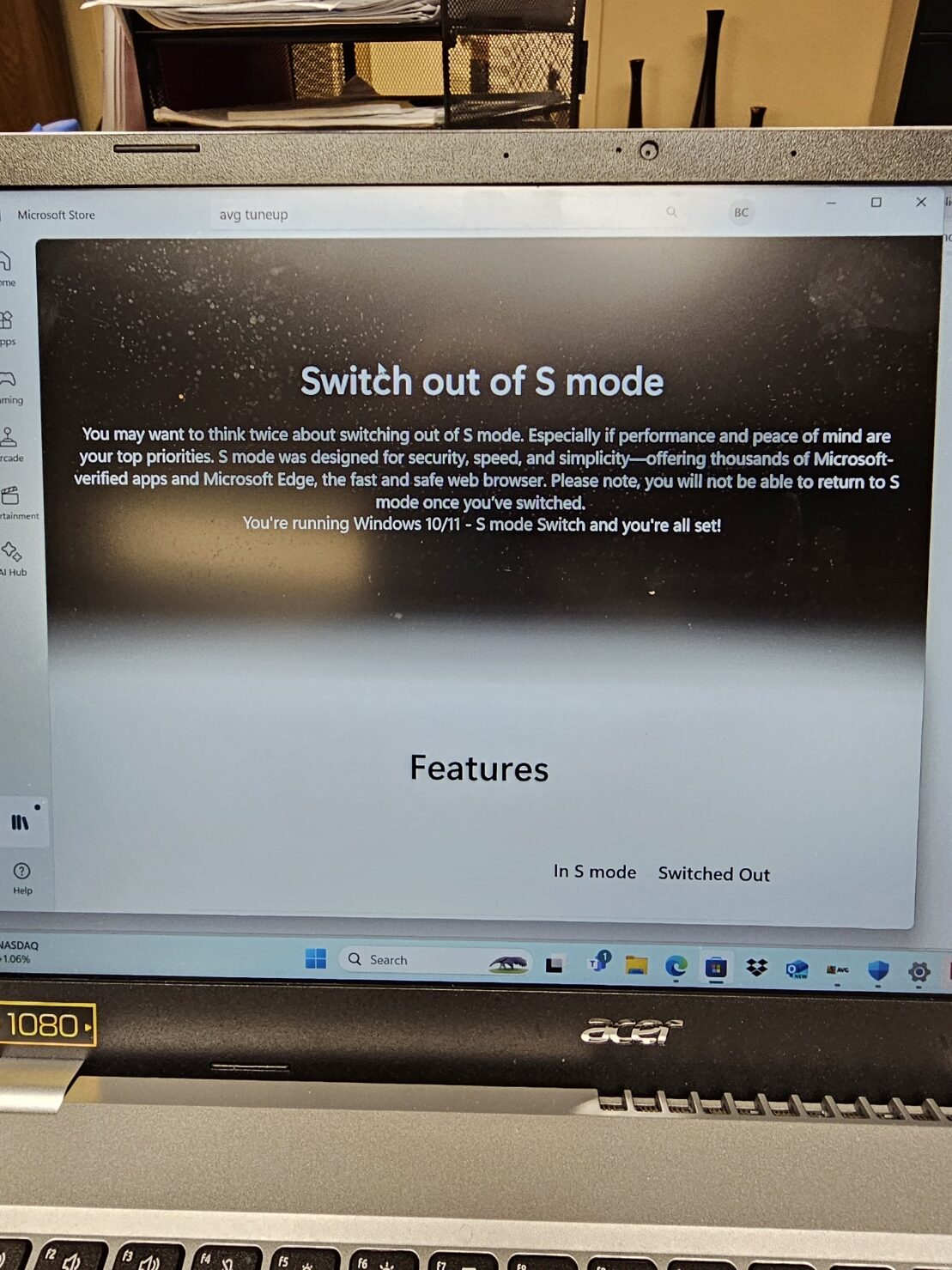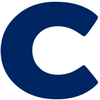The app you are trying to install is not a Microsoft verified app
Settings, Apps, Advanced app settings, Choose where to get apps, Select Anywhere.
The app you are attempting to install is not a Microsoft verified app. To allow installation from external sources, follow these steps: Go to Settings, then Apps. From there, navigate to Advanced app settings and select Choose where to get apps. Finally, choose the option Anywhere to enable installation from non-Microsoft sources.
Method 2: Goto the app store, search for Switch off S Mode and install it.