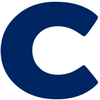To reset the contacts form under contacts in outlook, we do the following:
- Goto contacts in outlook on Windows
- Make a right click on Contacts
-
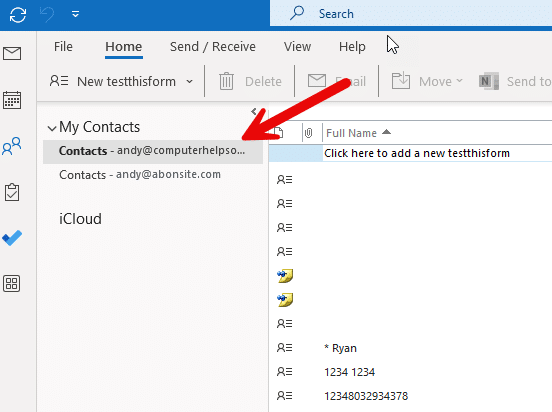
-
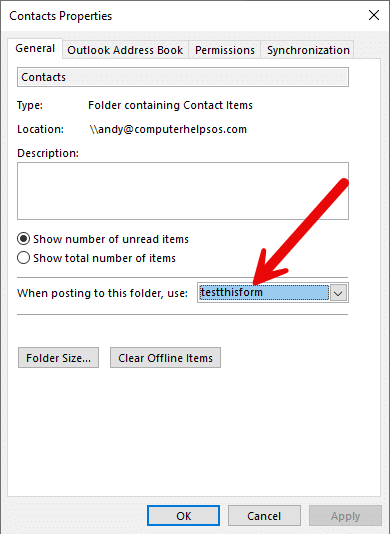
- Goto “When posting this folder, use. Click the drop down and switch it from whatever is there (testthisform) to “ipm.contact”
-
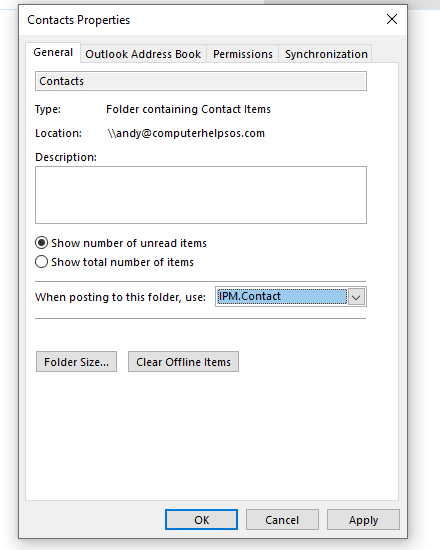
- Click apply and ok.
- Now when you open a new contact it will have the original new contact form.
- Click back on email and then back on contacts, you will see that the “new test customer” has disappeared.