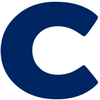Throttled Exchange 365 Email Accounts & Exchange Server 365 Distribution Lists Yes, one can set the allowed number of emails sent per minute to 500 for example for an exchange user email account, but the spam security and AI in the background allows 30 emails per minute per email account. Once exceeded it might block the sending of the account. The only way out is to work with distribution lists, which can be setup as admin or as a user on the outlook app on Microsoft Windows. On the mac the outlook app does not support distribution lists. The web Interface outlook.office.com kind of works with distribution lists, but I could not add or remove members (emails) on a bulk basis (separated by semicolons). The only way out is to let somebody with admin access bulk import emails for the distribution list or use a Windows Computer. Create a distribution list on the Outlook App on a Windows Operating System. Distribution lists are now known as contact groups. A contact group lets you quickly address multiple email recipients at once: 1.Select the People icon on the left, or press Ctrl+3. 2.On the Home tab, select New Contact Group. If you don’t see New Contact Group, select the down arrow next to New Contact, and then choose Contact Group. 3.Name your group, and select Add Members to add people from the address book or your contacts list.
Exchange Server 365 Distribution List Throttled
by admin | Aug 26, 2022 | Exchange Server | 0 comments