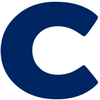- Please call 7038691850 and we guide you establishing a one-time remote connection.
- You click on “Remote Connection”
- You click on “Start a New Session”
- You type in your name
- You click on the downloaded file called “ConnectWiseControlClient”
- When it ask you to make change to your computer you select “Yes”
- Then please call us at 7038691850.
- Once the session is completed, we disconnect from you and delete the session. You have your privacy back. The connection logo in the lower right hand corner will disappear.
You can click here to start a remote connection session.