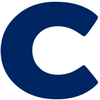Steps to connect to a iPhone phone using ConnectWise ScreenConnect:
- Download the ConnectWise Control app from the App Store
- Open the app
- Enter the URL connectpro.me into the URL box Enter the code that your support agent sent you in the “Join with a code” box
- Grant any permissions required