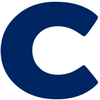Remote Connect
Please goto sos.splashtop.com to remote connect:
1. The remote connection app downloads automatically.
2. Doubleclick the downloaded app under Downloads
3. Tell us the nine digit code to connect to you. (571) 604 5679
Congratulations…all done.
Once the remote support session is over, you have your privacy back and we are not connected remotely any more. We will only be able to reconnect with a new nine digit code.