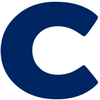Thunderbird, move profile to another drive because you are running out of hard disk space: Backup your hard drive first. Start, run, thunderbird -p (for profile manager) 2. Create a new profile on a different drive. 3. Open Thunderbird and go to Help and then “More Troubleshooting Info” 4. 11th from the top, “Profile folder” click on open folder. 5. Copy everything in there to your new profile folder on the other hard drive or partition 6. Go to your Thunderbird Profile Manager again (start, run, thunderbird -p) and then unselect: “use the selected profile at startup without asking” and close the profile manager 7. Open Thunderbird and it will ask you which profile to use. Select your new profile. 8. Once your new profile works on the new partition or hard drive you can delete the old profile, preferably after you made a backup of it.
How to move the current Thunderbird Data to a new Drive
by admin | Jan 23, 2023 | Thunderbird | 0 comments