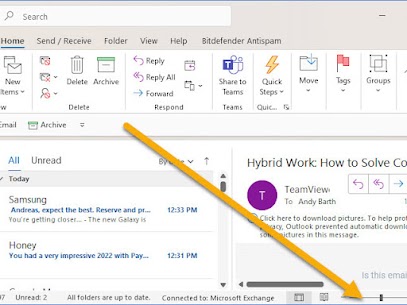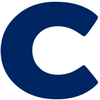Outlook text in new emails or replies too small to see. There are two ways to change the visual representation of a text in new emails and replies / forwards. Press the CTRL button and move the mouse wheel up and you will see the zoom percentage increasing from 100 percent to 125 percent or higher. 2. Lower Right hand corner there is the zoom bar (see image). Slide it to the right and the text will appear visually bigger.