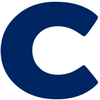Android Phone, the microphone icon is missing from the keyboard when you text. The solution is to goto Settings (little gear), click on search (little search icon), type in key, search, click on in my case “Samsung Keyboard”, scroll all the way down to “Reset to default settings” and then “Reset keyboard settings”. The result is that you will find now the little microphone icon on your keyboard under your texting app.
Android Phone, the microphone icon is missing from the keyboard when you text
by admin | Oct 29, 2022 | Android | 0 comments